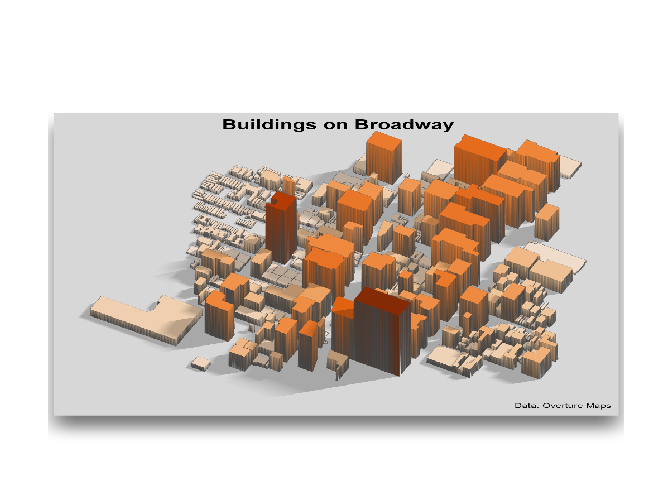install.packages("overtureR")
# devtools::install_github("arthurgailes/overtureR")dplyr and sf integrationsf data within
duckdb or with sfReplicating duckdb examples fromm the Overture
docs
library(overtureR)
library(dplyr)
library(ggplot2)
counties <- open_curtain("division_area") |>
# in R, filtering on variables must come before removing them via select
filter(subtype == "county" & country == "US" & region == "US-PA") |>
transmute(
id,
division_id,
primary = names$primary,
geometry
) |>
collect()
# Plot the results
ggplot(counties) +
geom_sf(aes(fill = as.numeric(sf::st_area(geometry))), color = "white", size = 0.2) +
viridis::scale_fill_viridis(option = "plasma", guide = FALSE) +
labs(
title = "Pennsylvania Counties by Area",
caption = "Data: Overture Maps"
) 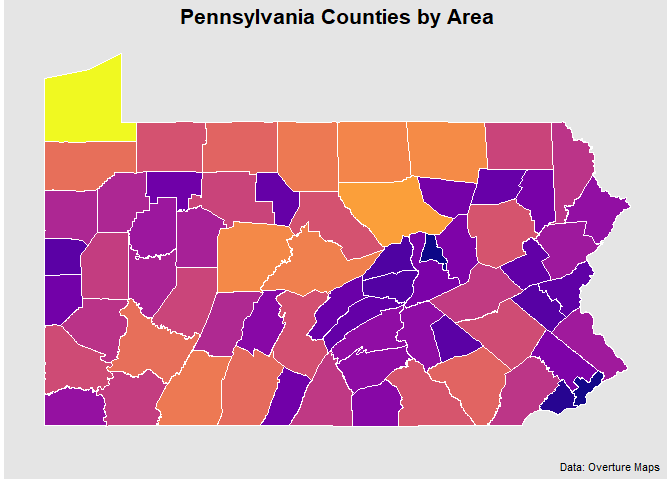
library(overtureR)
library(dplyr)
# lazily load the full `mountains` dataset
mountains <- open_curtain(type = "*", theme = "places") |>
transmute(
id,
primary_name = names$primary,
x = bbox$xmin,
y = bbox$ymin,
main_category = categories$primary,
primary_source = sources[[1]]$dataset,
confidence,
geometry # currently no duckdb spatial implementation
) |>
filter(main_category == "mountain" & confidence > .90)
head(mountains)
#> # Source: SQL [6 x 8]
#> # Database: DuckDB v1.0.0 [Arthur.Gailes@Windows 10 x64:R 4.2.1/:memory:]
#> id primary_name x y main_category primary_source confidence
#> <chr> <chr> <dbl> <dbl> <chr> <chr> <dbl>
#> 1 08f464e0e312… Kawaikini -159. 22.1 mountain meta 0.954
#> 2 08f464e3b1a2… Kalepa -159. 22.0 mountain meta 0.938
#> 3 08f464e05984… Sleeping Gi… -159. 22.1 mountain meta 0.945
#> 4 08f464e3a4d0… Nounou-East… -159. 22.1 mountain meta 0.945
#> 5 08f464e05514… Makaleha Mo… -159. 22.1 mountain meta 0.965
#> 6 08f464e03538… Makana -160. 22.2 mountain meta 0.938
#> # ℹ 1 more variable: geometry <POINT [°]>The record_overture function allows you to download Overture Maps data to a local directory, maintaining the same partition structure as in S3. This is useful for offline analysis or when you need to work with the data repeatedly. Here’s an example:
library(overtureR)
library(ggplot2)
library(dplyr)
library(rayshader)
# Define a bounding box for New York City
broadway <- c(xmin = -73.9901, ymin = 40.755488, xmax = -73.98, ymax = 40.76206)
# Download building data for NYC to a local directory
local_buildings <- open_curtain("building", broadway) |>
record_overture(output_dir = tempdir(), overwrite = TRUE)
# The downloaded data is returned as a `dbplyr` object, same as the original (but faster!)
broadway_buildings <- local_buildings |>
filter(!is.na(height)) |>
mutate(height = round(height)) |>
collect()
p <- ggplot(broadway_buildings) +
geom_sf(aes(fill = height)) +
scale_fill_distiller(palette = "Oranges", direction = 1) +
# guides(fill = FALSE) +
labs(title = "Buildings on Broadway", caption = "Data: Overture Maps", fill = "")
# Convert to 3D and render
plot_gg(
p,
multicore = TRUE,
width = 6, height = 5, scale = 250,
windowsize = c(1032, 860),
zoom = 0.55,
phi = 40, theta = 0,
solid = FALSE,
offset_edges = TRUE,
sunangle = 75
)
render_snapshot(clear=TRUE)